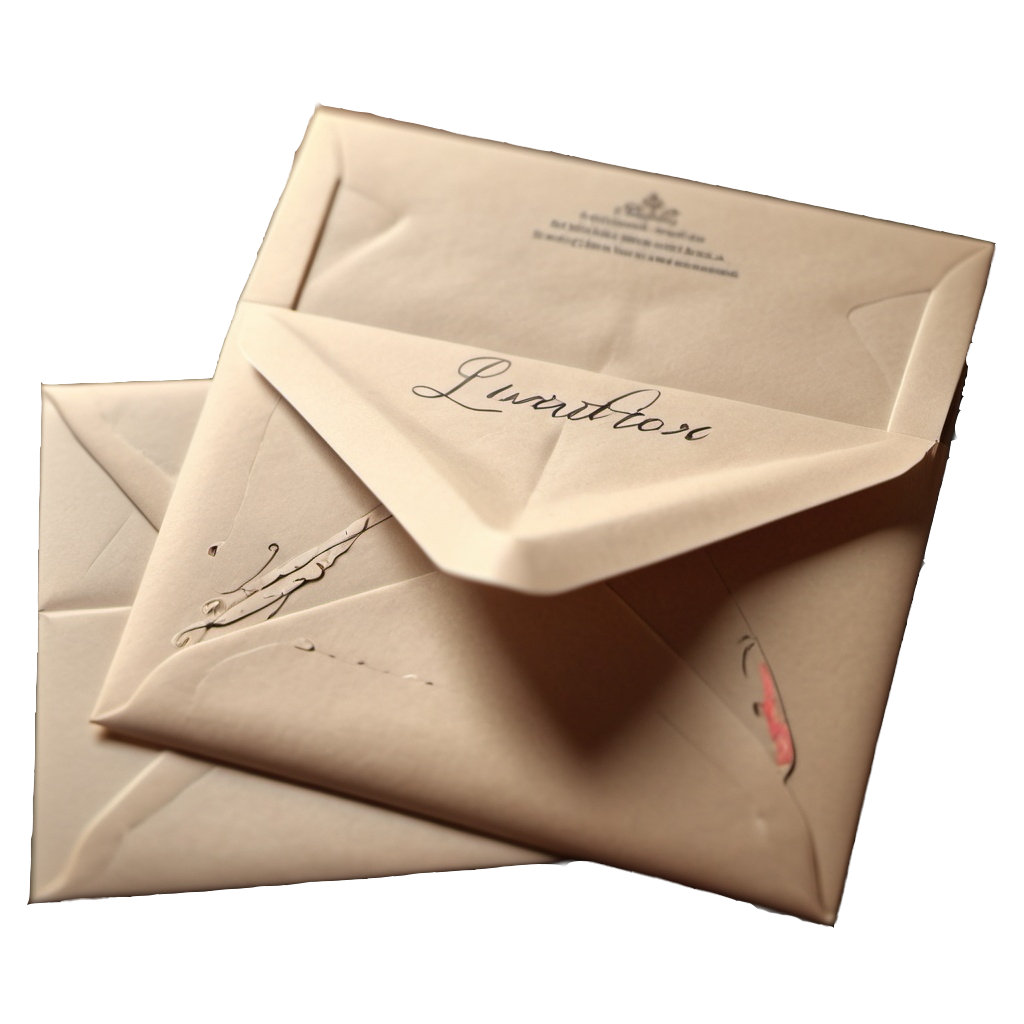Web application security is one of the key aspects that developers must consider when creating their projects. One of the common threats is XSS (Cross-Site Scripting), which can have serious consequences. Laravel, as one of the most popular PHP frameworks, offers built-in mechanisms for protection against XSS, such as the e() function and automatic output encoding in Blade views. In this article, we will examine these mechanisms and discuss how to use them effectively.
1. e() Function
The e() function in Laravel is used to encode special HTML characters such as <, >, and & to prevent XSS attacks. Using this function ensures that user input is safe to display in the browser.
use Illuminate\Support\HtmlString;
$string = '<script>alert("XSS")</script>';
$safeString = e($string); // <script>alert("XSS")</script>2. Automatic Encoding in Blade
Blade, Laravel's templating engine, automatically encodes the output of all variables inserted into views using double curly braces {{ }}. This means there is no need to manually call the e() function every time you display data.
// Example in a Blade view
{{ $userInput }}
// Result in the browser for $userInput = '<script>alert("XSS")</script>'
// <script>alert("XSS")</script>Automatic encoding is Blade's default behavior, which significantly simplifies the process of securing applications against XSS.
3. Exceptions to Automatic Encoding
In some cases, it may be necessary to display unencoded HTML. In such situations, you can use {!! !!} instead of {{ }}. However, it is crucial to exercise caution and ensure that any unencoded data is properly validated and sanitized.
// Example in a Blade view
{!! $userInput !!}
4. Practical Applications
Consider a comment form where users can input text. Without proper encoding, a malicious user could insert JavaScript code that would be executed on the client side.
// Controller
public function store(Request $request)
{
$comment = new Comment;
$comment->text = $request->input('text');
$comment->save();
}
// Blade view
@foreach ($comments as $comment)
<p>{{ $comment->text }}</p>
@endforeach
With Blade's automatic encoding, the comment text will be safely displayed even if it contains special HTML characters.
5. Additional Security Measures
In addition to the e() function and automatic encoding, it is advisable to use other security techniques such as input validation, implementing Content Security Policy (CSP), and regularly updating the framework and dependencies.
Summary
The e() function and automatic output encoding in Laravel are powerful tools in combating XSS attacks. They significantly enhance the security of applications by minimizing the risks associated with displaying user input. Using these mechanisms, along with other security practices, helps create more resilient and secure web applications. Remember, application security is an ongoing process that requires regular reviews and updates.